



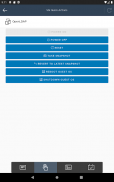







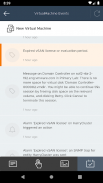





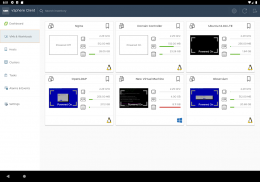
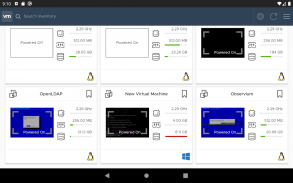
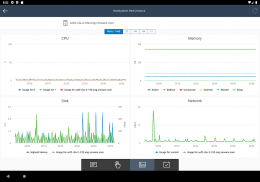






vSphere Mobile Client

คำอธิบายของvSphere Mobile Client
vSphere Mobile Client enables administrators to monitor and manage vSphere infrastructure directly from a mobile device (smartphone or tablet).
It is being developed as a Fling project and is currently in Beta stage, please visit https://flings.vmware.com/vsphere-mobile-client for more details.
Using the client, administrators can log in to a vCenter Server and manage and monitor virtual machines, hosts and clusters. Long running tasks can also be monitored, receiving push notification upon completion.
vSphere Mobile Client brings the following capabilities to vSphere administrators on the go:
Virtual machine list with overview on resource consumption and VM details. From the VM list the user can enter the VM console or see more detailed information on the VM such as events, performance charts and also execute quick actions.
ESXi host list with overview on resource consumption and some host details like host state and uptime. From there the user can see the host details page with events and performance charts included.
Cluster list with an overview of the cluster resource consumption and configuration overview (e.g. DRS, HA and number of migrations).
Task monitoring - subscribe to any running task and receive a notification on your mobile device upon task completion, even when your device is in-active or you have another application running on the foreground.
Performance charts allow to monitor the resource usage in real time or a day, week, month or year back. Counters include CPU, Memory, Storage and Network.
vSphere Mobile Client is compatible with android versions 4.4 (KitKat) and above.
NOTE: The VMware vSphere Mobile Client application has been tested on vCenter server version 6.0 (and above). Access to vSphere infrastructure may require a secure access method such as VPN on a mobile device. Contact your IT department for further assistance if needed.
This is a tech preview release and as such it only has a limited subset of the intended functionality. As we release updates with new features regularly, we are looking for feedback on what features you would like to see in the application.
vSphere Mobile Client ช่วยให้ผู้ดูแลระบบสามารถตรวจสอบและจัดการ vSphere infrastructure ได้โดยตรงจากอุปกรณ์พกพา (สมาร์ทโฟนหรือแท็บเล็ต)
มันได้รับการพัฒนาเป็นโครงการ Fling และขณะนี้อยู่ในขั้นตอนเบต้าโปรดเยี่ยมชม https://flings.vmware.com/vsphere-mobile-client สำหรับรายละเอียดเพิ่มเติม
การใช้ไคลเอ็นต์ผู้ดูแลระบบสามารถเข้าสู่ vCenter Server และจัดการและตรวจสอบเครื่องเสมือนโฮสต์และคลัสเตอร์ นอกจากนี้ยังสามารถตรวจสอบงานที่ใช้เวลานานได้โดยรับการแจ้งเตือนแบบพุชเมื่อเสร็จสิ้น
ลูกค้า vSphere มือถือนำความสามารถต่อไปนี้เพื่อผู้ดูแลระบบ vSphere ในระหว่างการเดินทาง:
รายการเครื่องเสมือนพร้อมภาพรวมเกี่ยวกับการใช้ทรัพยากรและรายละเอียด VM จากรายการ VM ผู้ใช้สามารถเข้าสู่คอนโซล VM หรือดูข้อมูลโดยละเอียดเพิ่มเติมเกี่ยวกับ VM เช่นเหตุการณ์แผนภูมิประสิทธิภาพและการดำเนินการอย่างรวดเร็ว
รายการโฮสต์ ESXi ที่มีภาพรวมเกี่ยวกับการใช้ทรัพยากรและรายละเอียดโฮสต์บางอย่างเช่นสถานะโฮสต์และสถานะการออนไลน์ จากนั้นผู้ใช้สามารถดูหน้ารายละเอียดโฮสต์ที่มีกิจกรรมและแผนภูมิประสิทธิภาพรวมอยู่ด้วย
รายการคลัสเตอร์พร้อมภาพรวมของการใช้ทรัพยากรคลัสเตอร์และภาพรวมการกำหนดค่า (เช่น DRS, HA และจำนวนการย้ายข้อมูล)
การตรวจสอบงาน - สมัครสมาชิกงานใด ๆ ที่ทำงานอยู่และรับการแจ้งเตือนบนอุปกรณ์มือถือของคุณเมื่องานเสร็จสมบูรณ์แม้ว่าอุปกรณ์ของคุณจะทำงานอยู่หรือคุณมีแอปพลิเคชันอื่นทำงานอยู่เบื้องหน้า
แผนภูมิประสิทธิภาพช่วยให้สามารถตรวจสอบการใช้ทรัพยากรในแบบเรียลไทม์หรือเป็นรายวันรายสัปดาห์รายเดือนหรือรายปี ตัวนับรวมถึง CPU, หน่วยความจำ, ที่เก็บข้อมูลและเครือข่าย
vSphere Mobile Client สามารถทำงานร่วมกับ Android เวอร์ชัน 4.4 (KitKat) และสูงกว่าได้
หมายเหตุ: แอปพลิเคชันไคลเอนต์ VMware vSphere Mobile ได้รับการทดสอบบนเซิร์ฟเวอร์ vCenter เวอร์ชัน 6.0 (ขึ้นไป) การเข้าถึงโครงสร้างพื้นฐาน vSphere อาจต้องใช้วิธีการเข้าถึงที่ปลอดภัยเช่น VPN บนอุปกรณ์มือถือ ติดต่อแผนกไอทีของคุณเพื่อขอความช่วยเหลือเพิ่มเติมหากจำเป็น
นี่เป็นรุ่นตัวอย่างของเทคโนโลยีและเป็นเช่นนั้นมีชุดย่อยที่ จำกัด ของฟังก์ชันการทำงานที่ต้องการ เนื่องจากเราเผยแพร่การอัปเดตด้วยคุณสมบัติใหม่ ๆ อย่างสม่ำเสมอเรากำลังมองหาข้อเสนอแนะเกี่ยวกับคุณสมบัติที่คุณต้องการดูในแอปพลิเคชัน
























